The theme is compatible with Meta Slider that you can download from wordpress.org
- Download it and Install it under the tab Plugins
- Go to Meta Slider tab
- Click on Add Slide
- Select your image
- You can add a Caption and a custom URL
- On the right side you can chage the size. (Suggested 1050*500px)
- Flag on Arrow and select Navigation hidden
- Click on Save
- Copy the number ID from the box Usage
- Go to Appearance>Customize>Slider Options
- Select Yes from Home page activated?
- Paste the number ID in the box Meta slider ID
- Click on Save&Publish